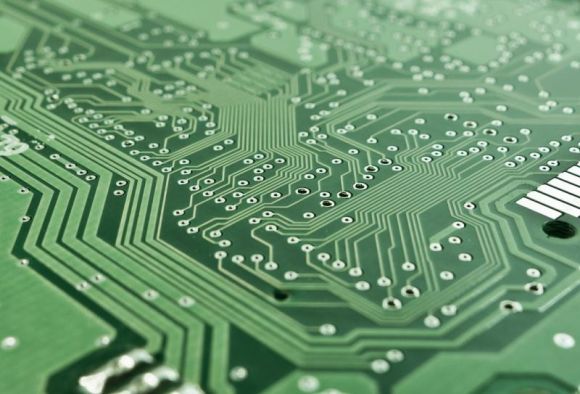There are many ways to teach online and many technology solutions that make online teaching and learning possible. Your school may already have systems in place to allow you to teach online or you may have to develop your own solutions. Learn more about the technologies that are available for teaching online below.
Learning Management Systems
If your school has an online platform that is already in use, familiarize yourself with its functionality. Some of the most popular learning management systems (LMSs) are:
- Google Classroom (The NEW Google Classroom - Full Tutorial video)
- Schoology (Schoology Exchange, Step-By-Step Guide: How I Organize My Courses Via an LMS)
- Agilix Brainhoney and BUZZ (Personalize Learning with Buzz from Agilix)
- Moodle (Moodle 101)
- Blackboard (Tips for Teaching Online in Blackboard video)
- Canvas (Using Canvas Instructure for Online Courses video)
Online Learning Without an LMS
If your school doesn’t already use an LMS, you might be wondering how you can teach online. There are a number of free ways to share content with students that don’t require an LMS by simply sharing documents through a tool like Google G-suite or building your own website using a custom website builder. Custom website builders are a simple way to embed all of the content you want in one place—don’t be intimidated, these website builders are simple and intuitive. The following resources will help you use three popular methods:
- Google G-suite for Education. You can create and share assignments in Google docs. You can also create your own customized websites in Google Sites. In Google Sites, you can embed videos, PDFs and links. See the video New Google Sites: Build a Class Website.
- Wix. You can build your own custom website in Wix. Learn more about using Wix in the video, Building An Online Course in Wix - Wix Video Course - Wix Beginners Tutorial 2018.
- WordPress. You can create online courses using WordPress. Learn more about using WordPress in the article, How to Create an Online Course with WordPress (the RIGHT WAY).
Other Recent Resources from the Program Office
- Blog Post: Learning in the Time of COVID-19
- Blog Post: Transitioning to Online Science Learning | Part 1: Preparing Yourself for Online Instruction
- Blog Post: Transitioning to Online Science Learning | Part 2: Planning Your Online Instruction
- Blog Post: Resources for Online Biosciences Learning
- Blog Post: Spikes on Novel Coronavirus Give Researchers a Head Start in Vaccine Development
- Spreadsheet: COVID-19 Resources for ABE Teachers (Suggest resources by emailing the ABE Program Office using THIS link: ABEInfo@edc.org)
- Spreadsheet: Online Biosciences Teaching Resources (Suggest resources by emailing the ABE Program Office using THIS link: ABEInfo@edc.org)